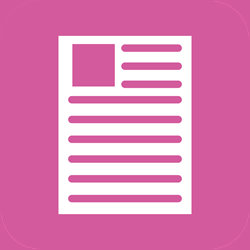Course description
Build upon your basic IT skills to increase your confidence and understanding for using computers in a workplace.
- Develop essential basic skills to use Word, Excel, PowerPoint, and emails effectively.
- Build confidence to be able to use Microsoft packages in the workplace.
- Explore digital communication skills and etiquette.
- Feel safe when using the Internet.
- Learn keyboard shortcuts to streamline your workflow.
- Explore cyber security and the importance of strong passwords.
Course level
First Step - These courses are for complete beginners. You don't need to have studied the subject before or have any previous knowledge.
Who is this course for?
Residents of Calderdale aged 19+ who want to gain knowledge and skills that will prepare them to enter voluntary work or employment.
First Step – The start of your learning journey. Explore how you can build your confidence, connect with others, and learn new skills to start achieving your goals.
What do I need to bring?
- A note pad and a pen.
You will use Google Classroom throughout your course to view work from your lessons, receive messages from your tutor, and access online resources. You can access this on your smartphone, tablet, or laptop/computer. Your tutor will support you to log-in during your first lesson, and the Learner Support team is always on hand to help with any issues.

Course information
Start date: 14th April 2026
Time: 6pm to 8pm
Day: Tuesday
Venue: Heath Campus
Course length: 12 weeks
Course code: EM00048
Course level: First Step
Fees
Full fee: £96
Fee waiver available: Yes
Additional costs: No